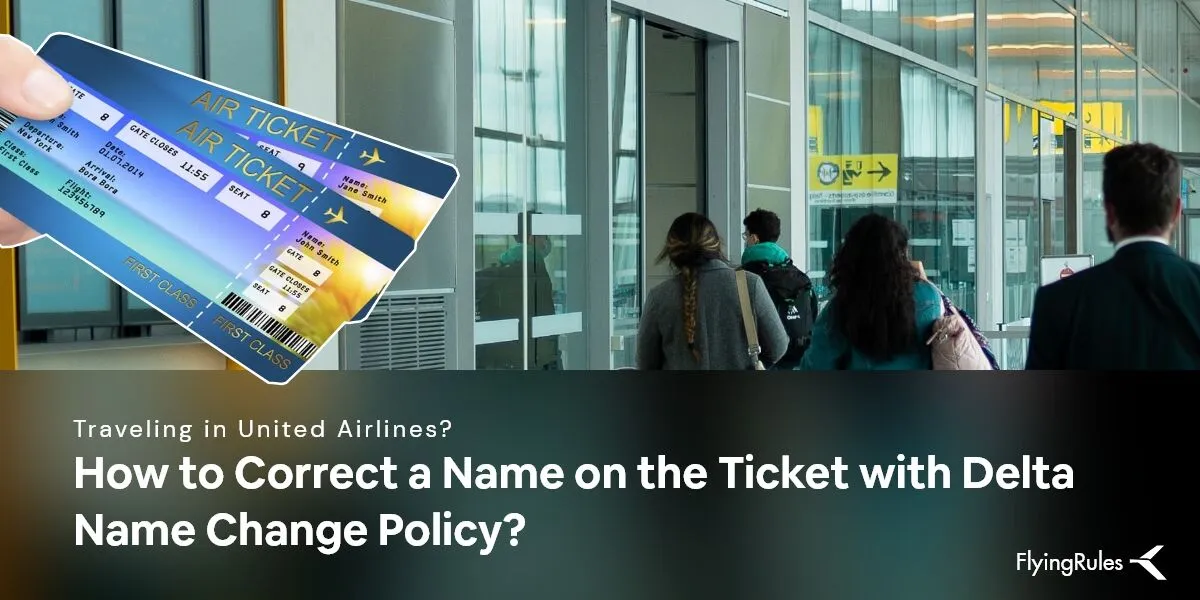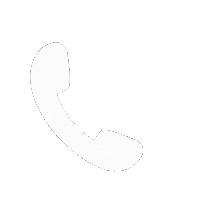Do you use Delta Airlines for your travels? If Yes, then you're going to have an amazing time! In order to keep you connected even while you're thousands of feet above the ground, Delta provides in-flight WiFi connections. Everything you need to know about connecting to Delta Airlines inflight WiFi will be covered in this blog, including how to use the service, what to anticipate in terms of speed and availability, and what to do in the event that you run into any problems.
Why Use Delta Inflight Wifi?
In order to improve your travel experience, Delta Airlines provides in-flight WiFi, which enables you to remain connected during your journey. With inflight WiFi Delta, you can easily catch up on work, browse the internet, or watch your favorite shows while traveling.
Types of Delta Inflight WiFi
Delta offers various WiFi options based on the aircraft and itinerary of your journey. Gogo Inflight WiFi and Viasat are the two primary suppliers of Inflight WiFi Delta.
- Gogo Inflight Delta WiFi: This provider is widely used on Delta domestic flights. Gogo offers reliable connectivity for browsing, messaging, and light streaming.
- Viasat: Viasat provides high-speed WiFi, available on certain domestic and international flights. This service is ideal for streaming and other high-bandwidth activities.
Delta Airlines Inflight WiFi Plans
To meet the various demands of its passengers, Delta provides a range of WiFi options. Among them are:
- Hourly Pass: Perfect for short flights or those who only need brief internet access.
- Flight Pass: Ideal for those who want WiFi access for the duration of their flight.
- Monthly Pass: Frequent travelers can benefit from a monthly pass, which provides unlimited access to Delta Inflight WiFi across multiple flights.
How to Connect to Delta Inflight WiFi?
Connecting to Delta airlines inflight WiFi is a straightforward process. Follow these steps to get online:
- Enable WiFi on your device: Turn on WiFi in your device’s settings and look for the network named "DeltaWiFi" or "gogoinflight," depending on your aircraft.
- Connect to the network: Select the appropriate network and connect.
- Open a web browser: Once connected, open your web browser. You should be redirected to the Delta inflight WiFi portal automatically.
- Purchase a plan or log in: If you haven’t already purchased a plan, you can do so through the portal. If you have a pass, log in using your account credentials.
- Start browsing: Once you've completed the purchase or login process, you can start browsing the internet!
Delta Free Inflight WiFi For T-Mobile Customers
T-Mobile customers can enjoy free inflight WiFi on Delta flights. Here's how it works:
- Check your eligibility: If you’re a T-Mobile customer, you may be eligible for free t mobile inflight WiFi Delta. Check with T-Mobile for your plan details.
- Log in with your T-Mobile credentials: Once you’re on the Delta inflight WiFi portal, select the option for T-Mobile customers and log in using your T-Mobile account details.
- Enjoy free WiFi: Once logged in with Delta inflight WiFi t mobile, you can enjoy free WiFi for the duration of your flight.
Tips For A Better Delta Airlines Inflight WiFi Experience
Here are some tips to make the most of your Delta in-flight WiFi experience:
- Choose the right plan: Select a plan that suits your needs and flight duration.
- Use compatible devices: Make sure your device is compatible with the in-flight WiFi network.
- Download content beforehand: Download movies, shows, or other large files before your flight to conserve bandwidth and improve performance.
- Be mindful of bandwidth usage: While Delta inflight WiFi can handle basic browsing and streaming, high-bandwidth activities may affect the overall performance of yourself and other passengers.
- Be patient: In-flight WiFi can be slower than what you’re used to on the ground. Keep this in mind when using the service.
What To Do If Delta Inflight WiFi Not Working?
If you experience issues connecting to or using Delta inflight WiFi, try the following troubleshooting steps:
- Check your connection: Ensure your device is connected to the correct WiFi network.
- Restart your device: Sometimes, a simple device restart can resolve connectivity issues.
- Clear your browser cache: Clearing your cache and cookies can help resolve browsing issues.
- Contact in-flight support: If the above steps don’t work, speak to a flight attendant for assistance or reach out to Delta’s in-flight support.
Wrapping Up!
During flights, passengers may easily remain connected using Delta in-flight WiFi service. You can maximize your in-flight WiFi experience by learning how to connect, what plans are available, and how to resolve frequent problems. Whether you're a frequent traveler with a monthly pass or a T-Mobile user taking advantage of free WiFi, Delta in-flight WiFi keeps you connected when you're 30,000 feet up in the air. Passengers can contact the official helpline number at 1 (800) 221-1212 or dial +1-800-865-1848 (24/7 Available Number) to talk with a consolidation desk to get more precise information on Delta Airlines inflight WiFi.